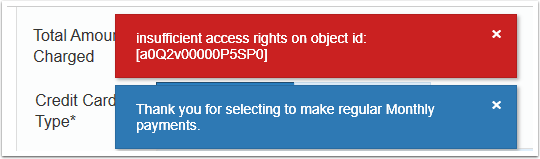First thing to check if you get this error is that the "Batch Processor" has been started on the Primary Merchant Facility Tab. To start, navigate to the Merchant Facility Tab. Click into the one marked as Primary. The about 1/3 of the way down the screen press START button for the Batch Processor.
Also, if your Salesforce instance has "Secure guest user record access" on Sharing Settings (under setup), then you need to have "Enforce New Public Sites Security" selected on the primary active Merchant Facility.
If the above does not help, then check the Sharing Settings are correct, see procedure: How to setup Sites Sharing Settings
If there are still issues, check the setup for Sites Object Settings and permission sets. See procedure: How to set up external site security for payments (Classic version), ensuring all steps including assigning of Permission Sets are completed.